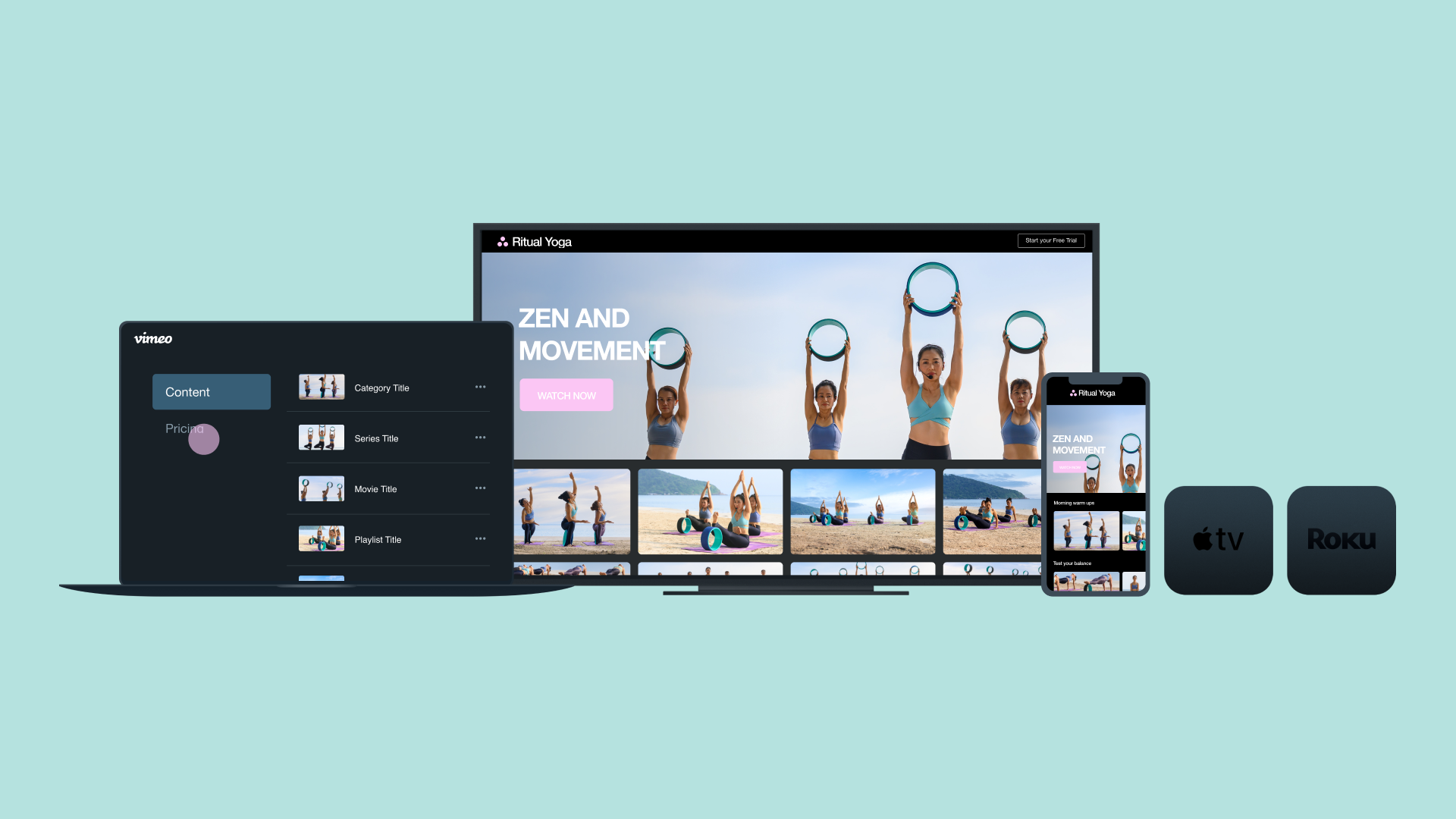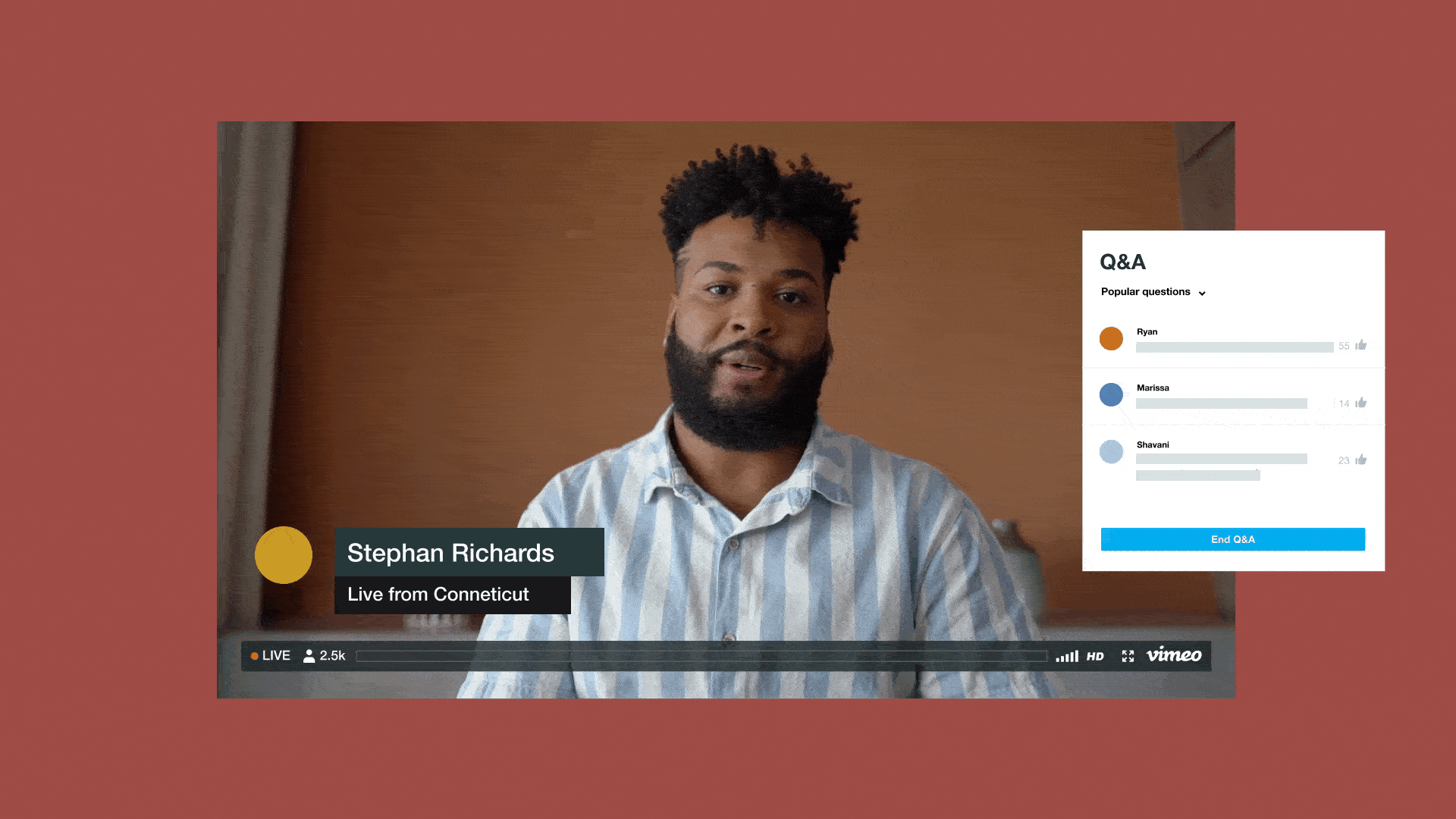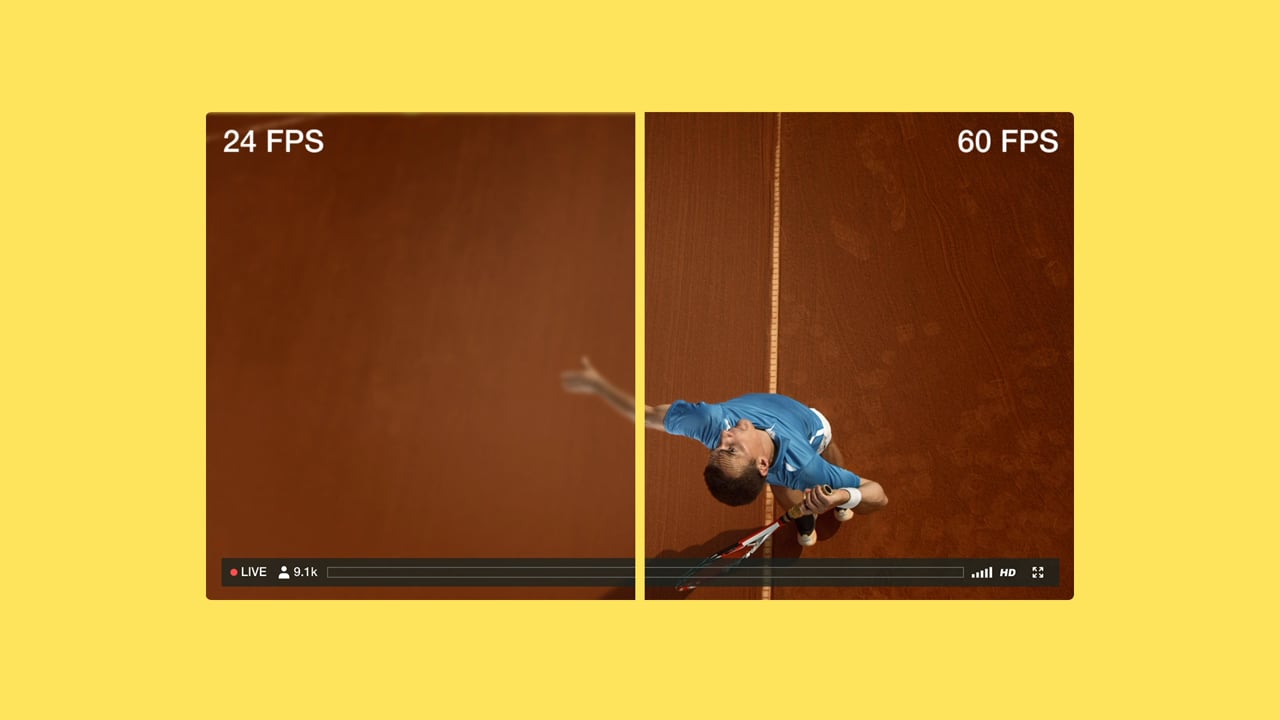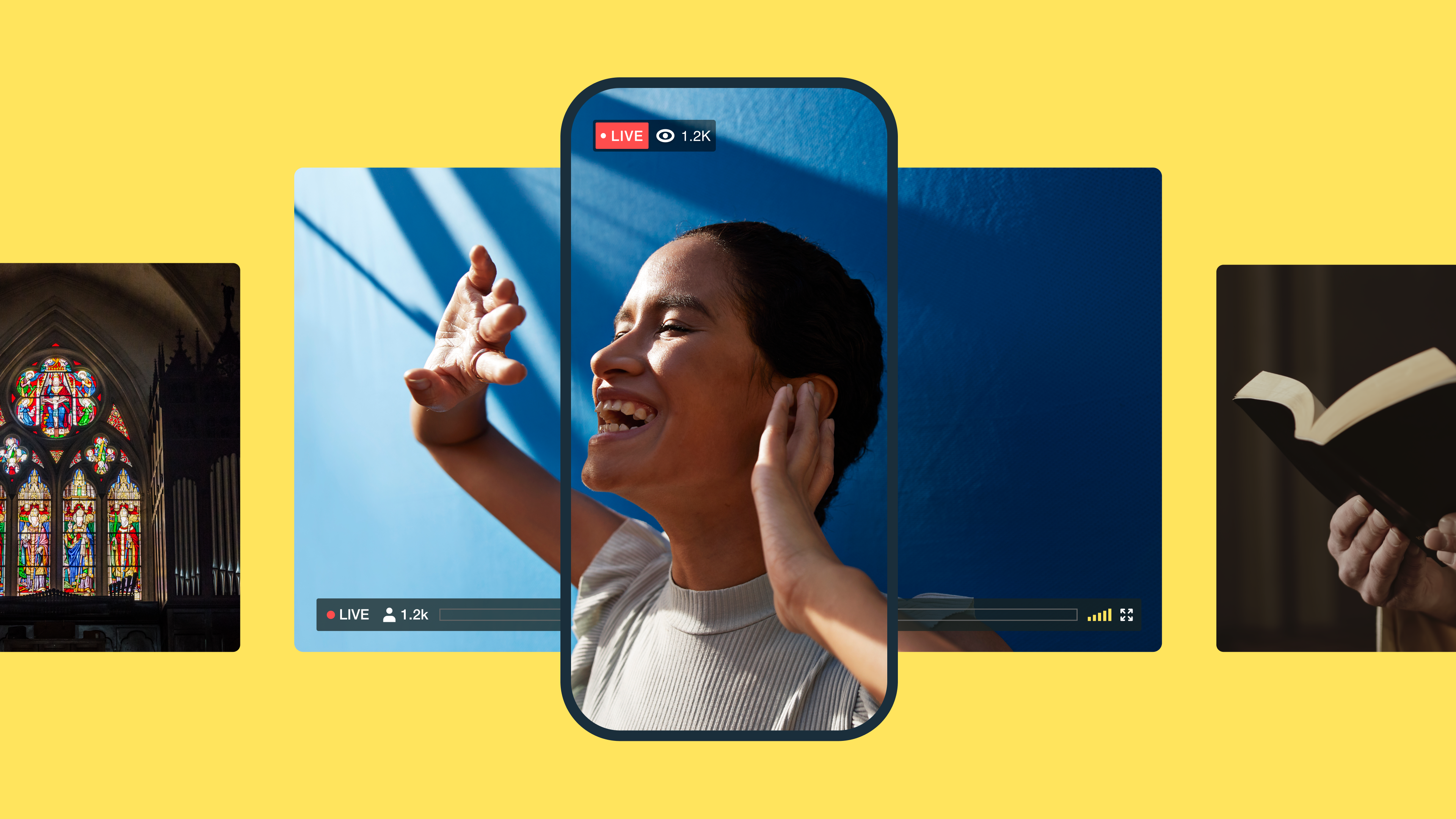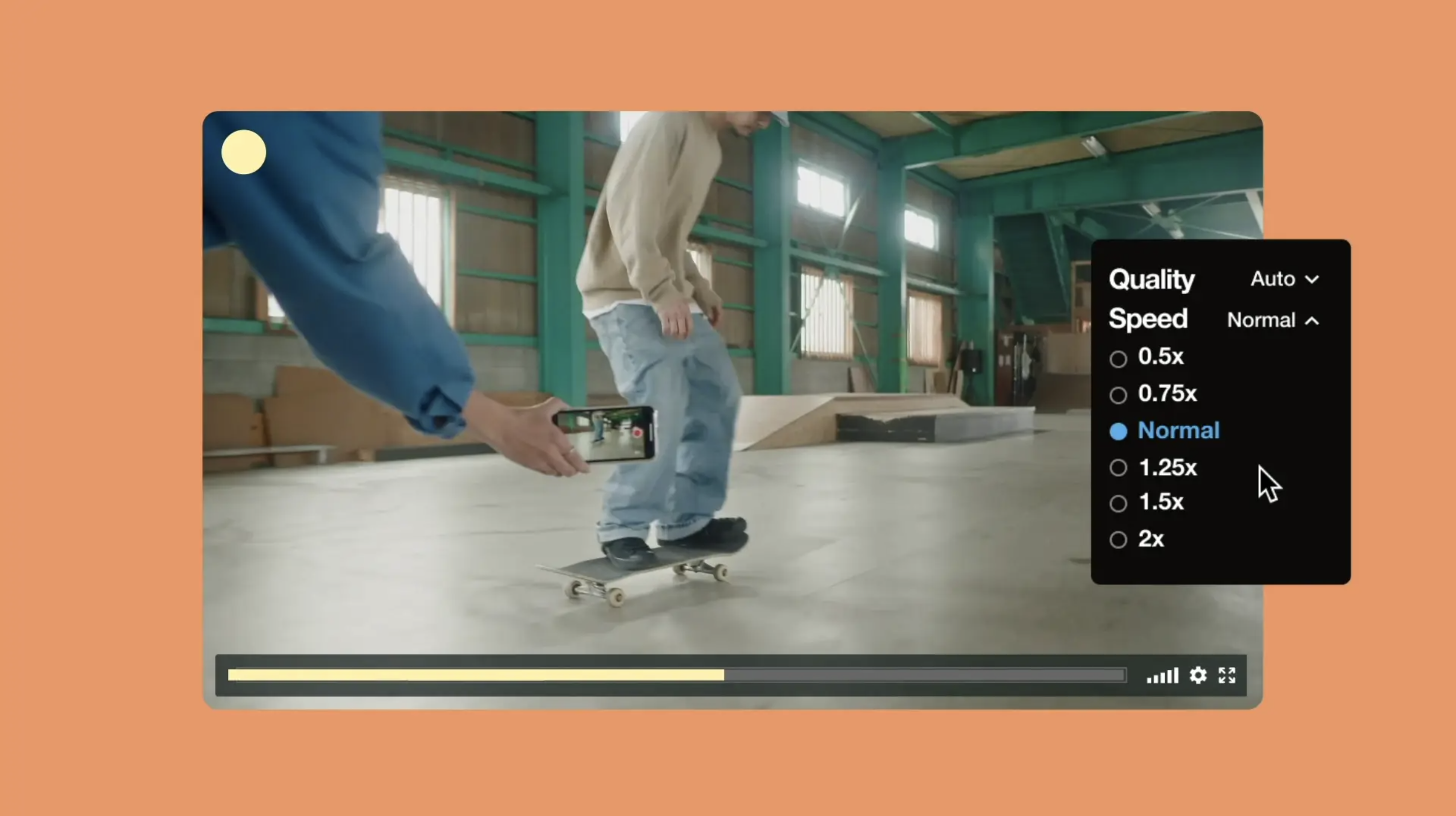Streaming video requires a fast internet connection with stable upload speeds, especially if you plan to stream in 4K. Before purchasing all your streaming hardware, use an internet speed test to check your current upload and download speeds. With that information, you’ll be able to determine whether you need to contact your ISP to upgrade your router or internet plan.
This guide will help you understand bandwidth and latency thresholds and offer several tips to optimize your internet connection and achieve a good upload speed for streaming.
What’s upload and download speed?
Your internet speed consists of two connections: upload and download. Your upload speed determines how quickly you send data from your network, and your download speed determines how quickly you receive it.
If you’re the streamer, streaming uses your upload speed. Streaming relies on sending data, whereas your download speed gauges how fast webpages load or whether you can watch a 4K video on Netflix without buffering.
Internet speeds are measured by bitrate, which indicates how many “bits” are sent or received per second:
- Megabits per second (Mbps): A 1 Mbps connection transmits one million bits per second. That may sound like a lot, but a bit only represents a single binary value: zero or one. Even a short 10-second video consists of several million bits.
- Megabytes per second (MB/s): One Megabyte is equal to eight Megabits, so a 1 MB/s connection transmits eight million bits per second. As internet speeds have improved thanks to broadband connections, we sometimes measure them in MB/s.
Upload speeds are typically slower than download speeds, since ISPs generally optimize routers toward downloading — that’s why you can download a 4K video on Netflix faster than you can upload a copy of that same video online. However, with more people streaming or working from home offices, ISPs have begun offering synchronous internet speeds. These plans use fiber optic connections to maximize uploading and downloading.
Here are a few other definitions you should have in mind when optimizing your internet speeds:
- Ping: A check that tests your upload and download speed by sending a small data packet that instructs the server to return it. It’s measured in milliseconds (ms).
- Latency: A measurement of the delay between sending a file and the action it’s meant to perform.
- Buffering: When a video or audio stream pauses to load more data due to a slow or inconsistent internet connection.
- Bandwidth: An evaluation of your internet connection’s capacity to send and receive files.
- Resolution: A dimension of pixels used to create an image or video file frame.
- Frames per second (fps): The number of frames used to create every second in a video file.
- Streaming: Streaming can refer to a running download of files from a streaming service like Netflix or a live stream of real-time video uploading from your device.
Learn how to live stream your next event with Vimeo →
How many Mbps do I need for streaming?
Streaming involves sending data to a platform like Twitch or Vimeo in real time, so you need a fast upload speed to maintain your stream quality. The minimum upload speed you need for live streaming is about 25 Mbps. You can stream videos at that bitrate, but expect a lot of latency and some buffering. The best streaming internet speed is 100 Mbps or more because it results in a smoother experience.
Here’s what you can expect at different upload speeds:
- At 25 Mbps, you can stream at 720p with 30fps, though you’ll encounter some lag if your internet connection isn’t optimized.
- At 50 Mbps, you can reliably stream at 1080p with either 30 or 60fps, but to ensure true reliability, it's crucial to consider and optimize for all the factors mentioned above, in addition to managing other devices on your network.
- At 100 Mbps, you can stream a 4K video at 60fps, as long as the streaming service you’re uploading to supports it.
Even the fastest internet speed won’t maintain a stable 4K resolution if the platform restricts your bandwidth or throttles your connection to conserve resources. That’s why Vimeo Streaming is one of the best streaming platforms: it offers adaptive bitrate and real-time stream health monitoring tools that help keep your stream stable.
Upload your video to Vimeo today →
How to get a good upload speed for streaming
Generally, the best way to improve your internet speed is to contact your ISP and upgrade your router/modem and internet plan. However, there are several other ways to optimize your internet connection and boost your bitrate without upgrading your live-streaming equipment.
First, use a speed test and record the data you find. Then, try these strategies to see if they improve your upload speed:
- Use a wired connection: Wireless connections have improved, but sending data over Wi-Fi is usually slower than connecting your computer to your router with a dedicated Ethernet cable.
- Close running apps and disconnect other devices: Your internet connection has only a limited amount of bandwidth available. Reduce the number of apps and devices competing for it to hit higher bitrates.
- Update your drivers: Manufacturers and ISPs continually develop new methods to optimize internet connection speeds. With the best available drivers, you can fully utilize your hardware.
- Check for malware: Malicious software on your computer can bog down your internet speed while stealing your data. Run a security scan to check for any suspicious processes, then isolate and remove them.
- Use a VPN: In the United States, internet service providers can throttle internet connections for any reason. However, using a VPN masks your activity so your ISP won't know whether to throttle it. In places with net neutrality laws, like the European Union, this isn’t a problem.
- Reduce frame rate and resolution: If you can’t boost your internet speed, you can at least reduce how much bandwidth you need. Dial down the frames per second and video quality to stabilize your streaming.
FAQ
What upload speed do I need to stream at 1080p 60fps?
1080p isn’t as demanding as 4K, but it still requires a good upload speed, especially at 60fps. You should be able to stream 1080p at 50 Mbps, but 100 Mbps will ensure smooth streaming without lag or buffering. If you can’t achieve 50 Mbps consistently, consider reducing the frame rate to 30fps or the resolution to 720p.
What’s the minimum upload speed for streaming in Ultra High Definition 4K?
You need at least 100 Mbps upload speeds for streaming videos at 4K. Anything less, and your stream will experience latency and buffering. While the video itself will rarely use all of a 100 Mbps internet speed, your stream isn’t the only thing taking up bandwidth — 100 Mbps ensures you have enough room for all the devices and apps connected to your network.
Does download speed affect live streaming?
If you’re a streamer, your download speed doesn't affect streaming, it measures how quickly your internet connection receives data. It’s your upload speed that determines how quickly you can send data, and you’re sending a lot of it when streaming videos in real-time.
How do I do an internet speed test?
Several tools exist for internet speed tests that can provide useful data about your internet connection. If you want to quickly check your upload speed, search for “internet speed test” on Google and use their tool to run a quick speed test. Check out Fast.com or SpeedTest.net for more detailed analyses.
How do I boost my bandwidth?
Getting a faster internet connection on a device is about optimizing how you use your bandwidth, but you can't directly increase that bandwidth itself. It’s your ISP that allocates a certain amount of bandwidth to your internet connection, and you fill it up with all the devices connected to your router via Wi-Fi or Ethernet cables. To increase your bandwidth, you have to upgrade your internet plan, which might require a new router.
Even if upgrading your internet plan isn't an option, you can still make the most of your current bandwidth, especially for streaming. Here are some handy tips:
- Prioritize your streaming devices on the network: Many modern routers let you give priority to specific devices or types of traffic (like video streaming) over others. This feature, often referred to as Quality of Service (QoS), helps ensure that your streaming device gets the majority of the available bandwidth.
- Pause or disconnect devices you don't need: Every device connected to your network, whether it's in use or just sitting idle, uses up some bandwidth. Before you start streaming, think about temporarily disconnecting or pausing updates on smartphones, tablets, smart home devices, and other computers that aren't crucial for your stream.
- Avoid other bandwidth-heavy activities while streaming: If others on your network are watching Netflix, gaming online, or downloading large files, it will compete directly with your live stream for bandwidth. Encourage family members or housemates to steer clear of these activities while you're streaming.
- Optimize your router placement: Keeping it in a central spot, away from obstructions and other electronics, can boost your Wi-Fi signal strength and, in turn, your effective bandwidth. Restart your router: Sometimes, just restarting your router can resolve minor performance issues and enhance connection stability.
Stream like a pro with Vimeo’s unmatched live streaming features
While optimizing your internet speeds is essential for smooth streaming, that’s not the only factor in play. You also need to use a top-tier streaming service like Vimeo that supports everything you want to do, from basic 4K streaming to high-quality 8K HDR enhanced with Dolby Vision. Additionally, the customizable Vimeo player helps you deliver a branded, immersive experience for viewers, and advanced security controls keep your data safe.
Vimeo has something to offer everyone, whether they're creating their own white-label streaming platform or adding Vimeo to an existing tech stack. Check out Vimeo’s live streaming platform to discover how Vimeo simplifies professional live streaming for teams of any size.