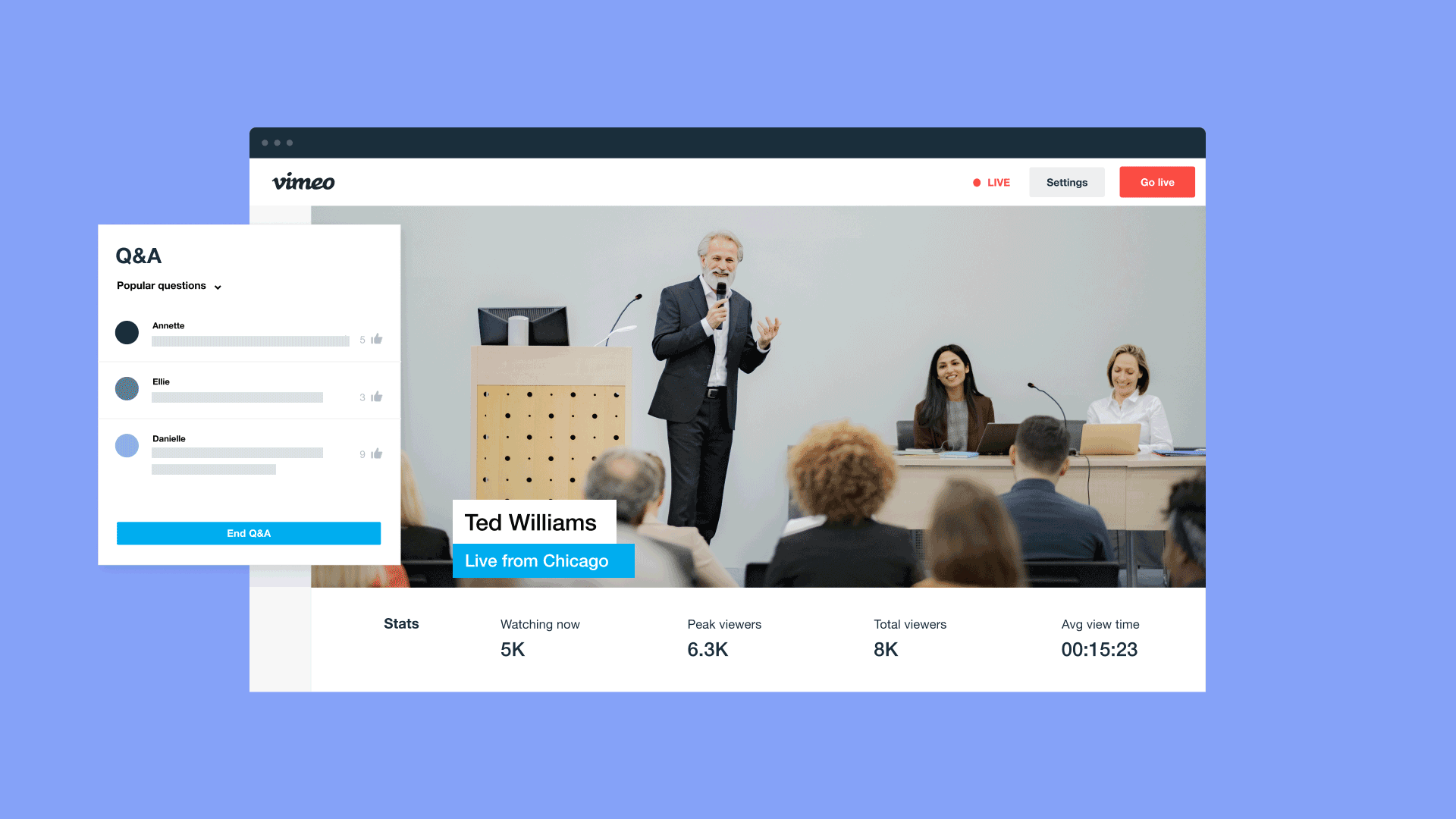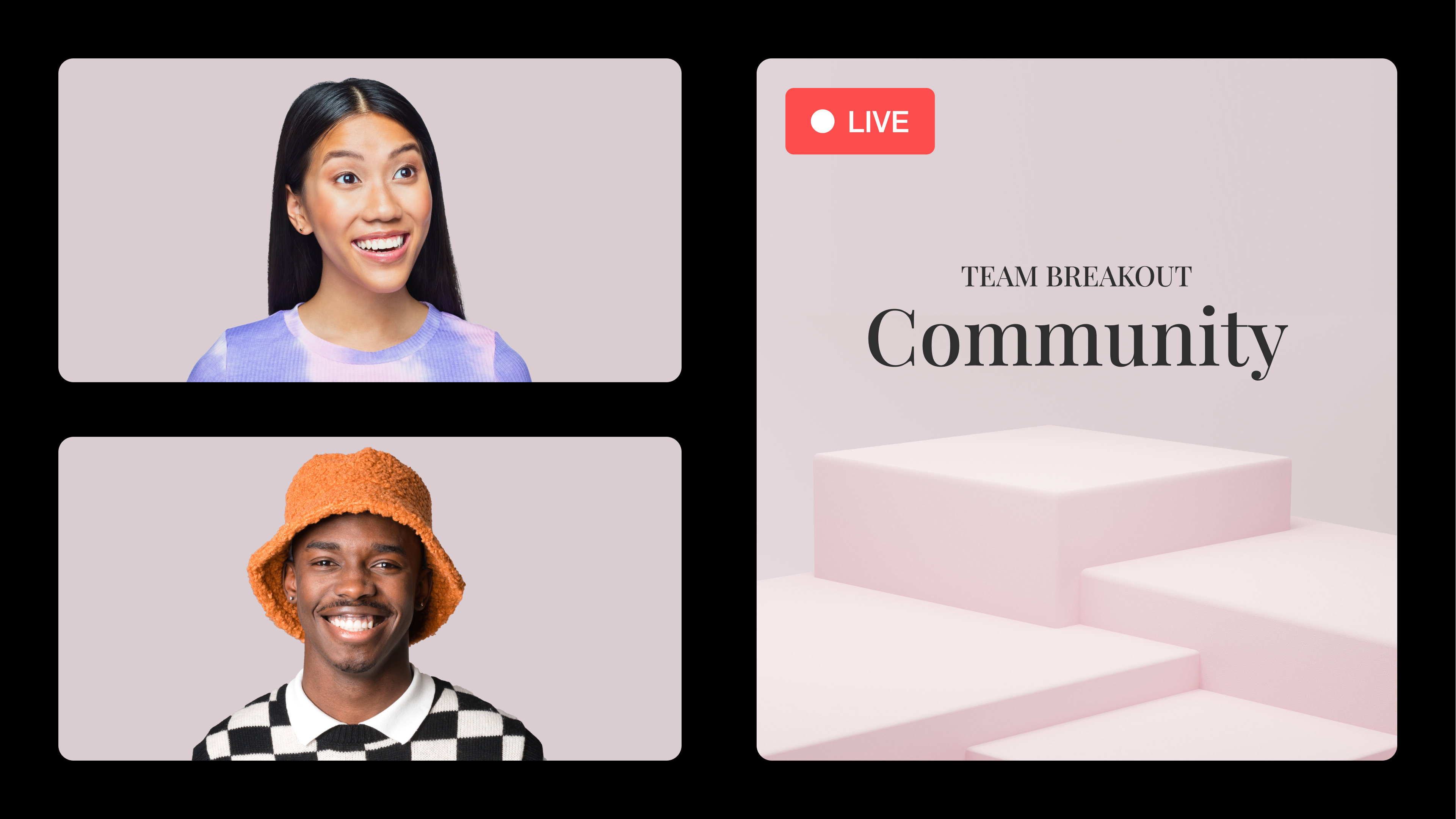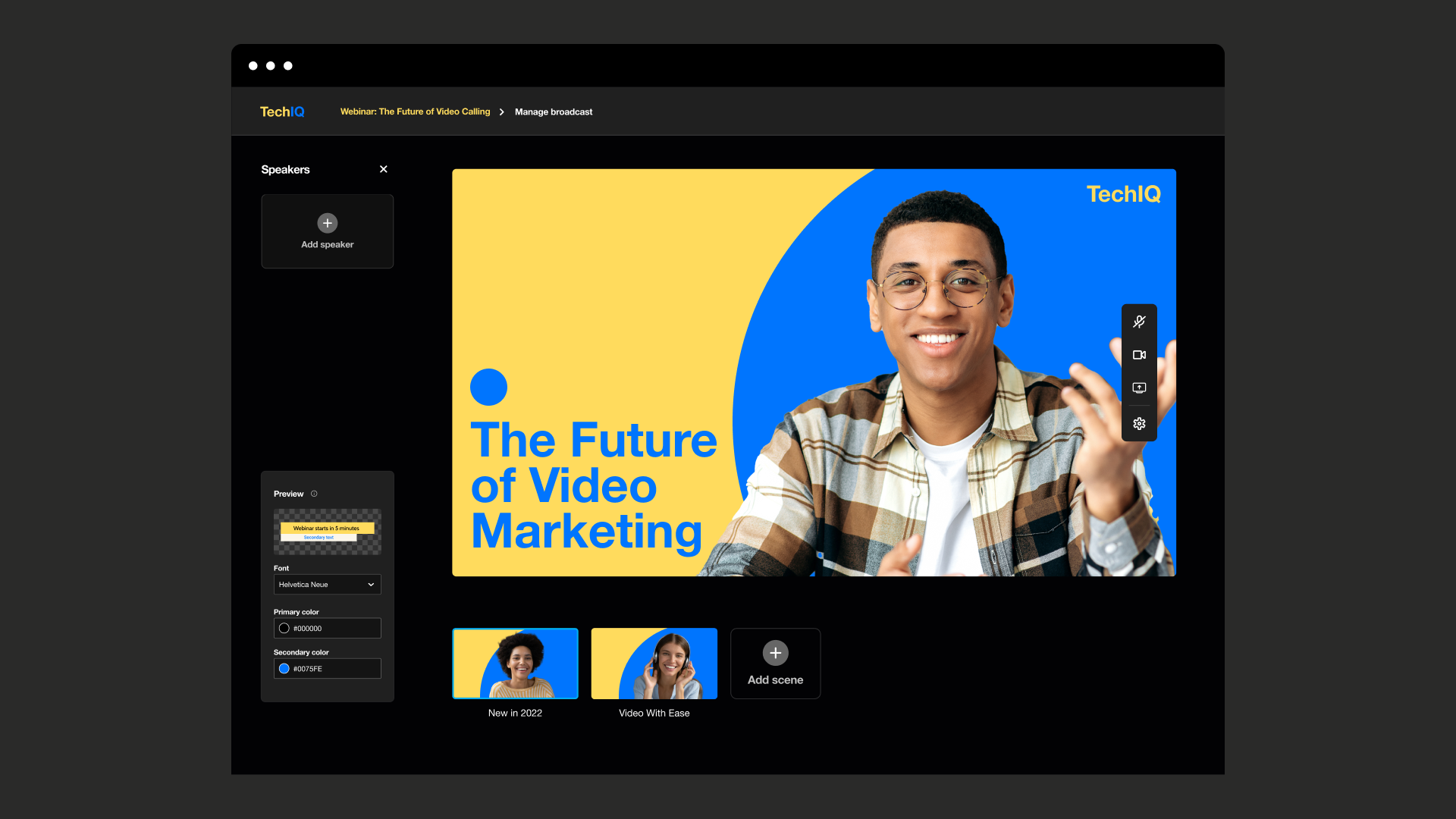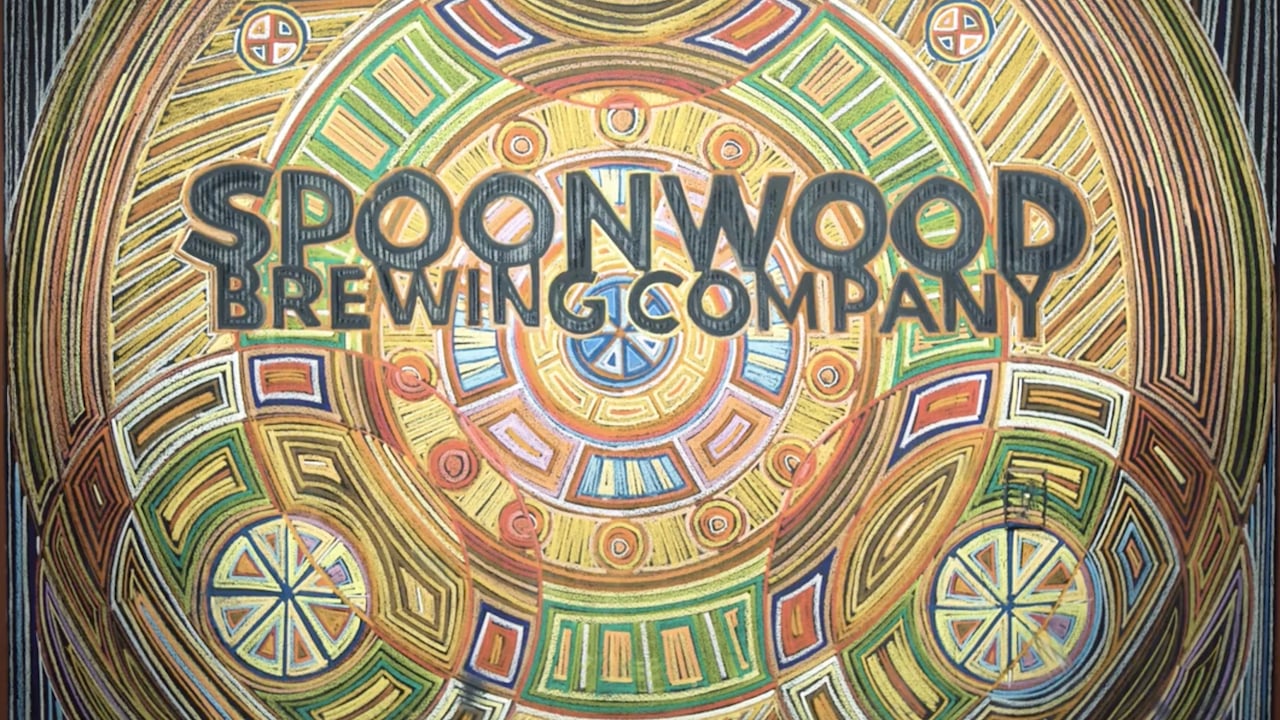Similar to fine artists, videographers and filmmakers often require a portfolio website where they can direct potential clients and showcase their body of work. To that end, portfolio websites for video editors usually include showreels, or “reels,” that display clips highlighting their skills and style.
Creating a reel might come naturally to you if you spend time capturing and editing video; however building a website might be out of your wheelhouse. This guide will explain how, with the right tools, templates, and a bit of know-how, you can publish a video editing portfolio that’ll bring in your next gig.
What’s a video portfolio? Definition and importance
A video portfolio is a collection of content showcasing your approach to editing and videography — think of it as both a resume and a unique calling card. Typically, it’s a website where visitors can peruse your body of work, but it can also be a YouTube or Vimeo channel where you upload videos that you’ve edited.
Your portfolio might look different depending on whether you’re a freelance video editor or a member of an agency. Either way, you’ll be aggregating your work in one place where potential clients can view it to determine whether they want to hire you.
Check out Vimeo’s powerful video editor →
How to make a video editor portfolio: Step-by-step guide to standing out
It may initially seem daunting to create a whole portfolio from scratch, but all the work you’ve done up to this point will help. Look through your library of past videos to collect footage and clips that best represent your talents. Then, follow this step-by-step process to plan, design, and publish an impressive video editing portfolio.
Define your purpose and audience
Start a document to track all the high-level information you’ll need to plan your portfolio. At the top, outline your purpose — for example, “to convince leads to contact me for their video editing projects.”
Next, briefly describe who your intended audience is so that you can plan to attract the right leads. Identify your favorite projects, such as social media reels, short films, or documentaries, and organize them into a list. Your top three should become the primary focus for your portfolio site.
Choose a portfolio website platform
Now that you know who your portfolio is for, pick a platform that’ll help you build what you need. Explore features and browse any portfolio templates they offer to see if they align with your interests.
To get you started, here are a few of the top platforms for building a video editor portfolio:
- Squarespace is a streamlined website builder that makes creating a site quick and easy thanks to its wealth of portfolio templates. It isn’t optimized for uploading and organizing videos, but it does afford you some flexibility in your page layouts.
- Wix is similar to Squarespace, but it supports additional integrations with other platforms, like Vimeo. It also offers a vast library of portfolio templates; however its advanced web design tools require a bit of additional know-how
- Vimeo allows standard users to create and customize a portfolio online. With Vimeo Showcases, you can quickly build out a custom site with a unique Vimeo URL. There, you’ll treat visitors to a curated video gallery of your best videos. You can also invite them to reach out using a custom contact form.
Try Vimeo Showcases →
Curate your best work
Take your chosen clips and footage and upload them to your preferred platform. Review your stated purpose and audience, then organize your video content into playlists demonstrating your skills. Afterward, combine your work into one video reel that showcases all the best highlights.pPut that showreel front and center on your portfolio site’s homepage.
Design your portfolio
When your video content is prepared and uploaded, begin designing your portfolio website’s look and feel, including graphics, descriptions, and page layouts. Keep it simple at first. Focus on your showreel and direct interested viewers toward the relevant playlists. Remember to add several calls to action that lead to a contact form, inviting potential clients to get in touch.
Share and promote
Put a link to your portfolio everywhere you expect potential clients to find you. Online forums, social media, and conferences are all common places to generate leads. Once you’ve gotten some hits from your promotional strategy, review your analytics. This will help you see who checked out your portfolio and from where.
Refine, update, and analyze
Regularly review your portfolio to find opportunities for improvement, including updating it with new video editing projects. If you put your portfolio on Vimeo, you’ll have a wealth of analytics to check. These can tell you how well your videos engage viewers. Extract insights from this data to determine if people are falling off at some point in your showreel, or skipping videos in playlists. You can use that information to make data-driven decisions regarding how to improve your portfolio.
4 video portfolio examples that elevate the brand
The above process should assist you in designing your portfolio from the ground up, but it’s also useful to have some examples to show you what’s possible. Here are four of the best video portfolio examples that demonstrate the filmmakers’ impressive skills and elevate their brand.
1. Sam Kolder
Sam Kolder is a world-class filmmaker who captures incredible footage worldwide. The main highlight of his portfolio website is his impressive showreel, which emphasizes his ability to shoot in action-packed settings. The editing is tight, featuring deftly cut scenes, high-quality audio dubbing, and curated colour gradation. Even if your work isn’t as adventurous as Sam’s, his portfolio is a great example of how a strong video reel makes a great first impression.
2. Aaron Novak
Aaron Novak specializes in wedding videography and has been featured in Vogue, People, and Bazaar. A quick look through his “Films” and “Featured” sections is all you need to ascertain just how well-credentialed he is. He also links to a Vimeo Showcase, putting his best work front and center.
As visitors move through the impressive pages in Aaron’s portfolio, they’ll build trust in his abilities. By the time they reach the “Contact” or “My Vimeo,” CTAs, they’re more likely to contact him to schedule an appointment. Take Aaron’s portfolio as an excellent example of how to build trust with a steady, cohesive user experience.
3. Marshall Street Editors
Marshall Street Editors is an agency of over a dozen videographers, and this website serves as an online portfolio for them all. The homepage begins with a fast, high-quality reel showcasing some of their best work and then follows up with contact information for every office. This to-the-point user experience works as long as you have other elements (or brand recognition) to back it up. Consider adding brief descriptions or client testimonials to your site if you’re just beginning.
4. Nomad
Nomad is the agency of the high-profile videographers who worked on the film Dune, and their portfolio website showcases other executive clients, like Mercedes, Hanes, and Colgate. It does an excellent job of building excitement for what these editors could do for an enterprise client’s next project.
It's worth noting that Nomad is such a respected agency that they focus on showcasing work with prominent brands over guiding visitors toward frequent CTAs. There is a contact page, but the viewer has to work a little harder to arrive there than with a big flashy button.
Elevate your editor portfolio with Vimeo’s tools
A video portfolio isn’t just a place to store your work — it builds trust, demonstrates your skills, and positions you for future opportunities. By selecting work that best represents your brand and leveraging tools that enhance your visibility, you can create a portfolio that supports your long-term goals.
Vimeo can make a powerful addition to that set of tools, with all the video editing and hosting options you need, along with fine-tuned customizations that’ll amaze potential clients. With Vimeo Showcases, you can create and customize your own portfolio site to showcase your best videos and impress potential clients. Embed a playlist of videos into your current website using an easy embed code (which you can customize and even add password protection to) so you can fully leverage your site's existing traffic and branding — no matter if your business uses video to assist customers or staff. When you’re ready to get started, try Vimeo for free and explore its many features for freelancers, agencies, and everyone in between.